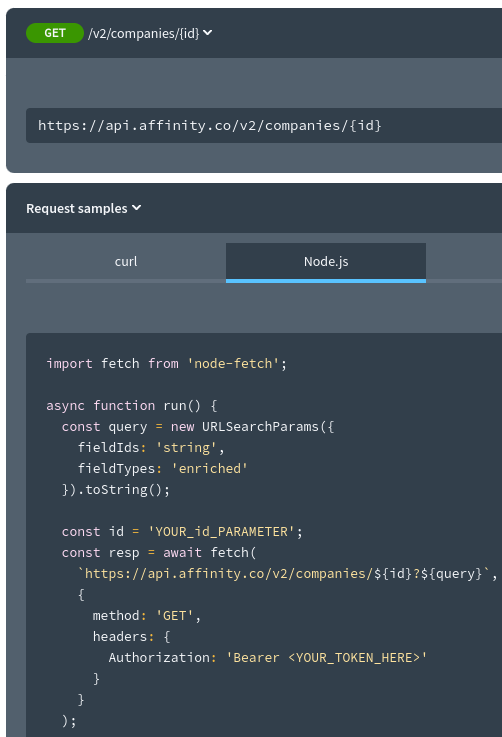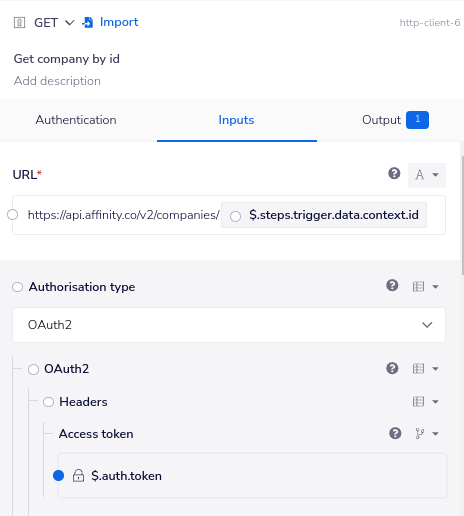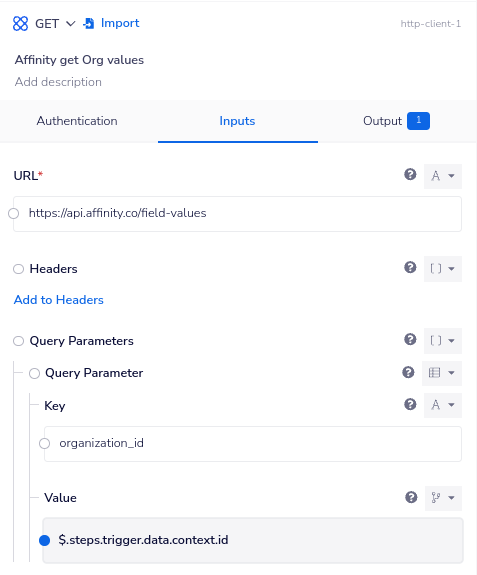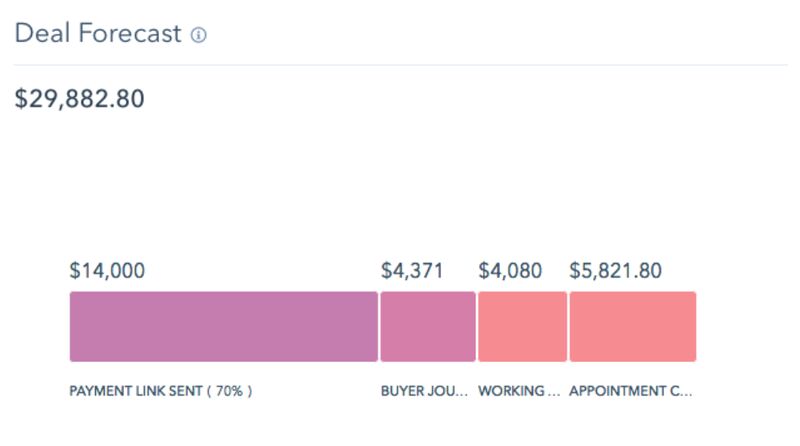Introduction to Affinity.co CRM
Affinity CRM is a powerful relationship intelligence platform.
It is designed to enhance deal-making processes by automating data entry and record creation, enriching data and providing actionable insights with relationship intelligence and scoring.
Affinity CRM is primarily used by:
- Venture capital and private equity firms
- Investment banks
- Corporate development teams
- Consulting and advisory firms

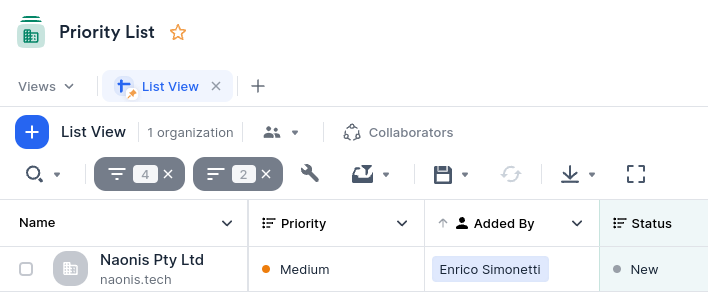
Affinity integration capabilities
Affinity’s integration capabilities and API enable seamless integration with a wide range of tools, ensuring smooth business processes.
Organizations can capture and manage data at every stage of the deal-making process, creating a single source of truth.
Integrations with tools like Slack, other data enrichment services, external data sources, and backend data warehouses ensure all relevant information is centralized, accurate, and up-to-date.
This leads to enhanced productivity, streamlined workflows, and better decision-making capabilities.
Improve your business with Affinity.co integrations
How we can help
At Naonis, we specialize in software integration and business process automation, helping you maximize the potential of Affinity CRM.
Some examples of how we help integrate with Affinity include:
- Incremental and repeatable and ongoing data loads from external sources into the CRM
- Data augmentation and matching, leveraging third party APIs, for lead enrichment
- Sales team notifications and reminders leveraging communication and collaboration tools like Slack
By partnering with Naonis, you can fully utilize Affinity CRM’s capabilities, ensuring seamless integration with your existing systems and driving your business towards greater efficiency, usability and profitability.
Contact us today to learn more about how we can help you with your Affinity’s integration needs.
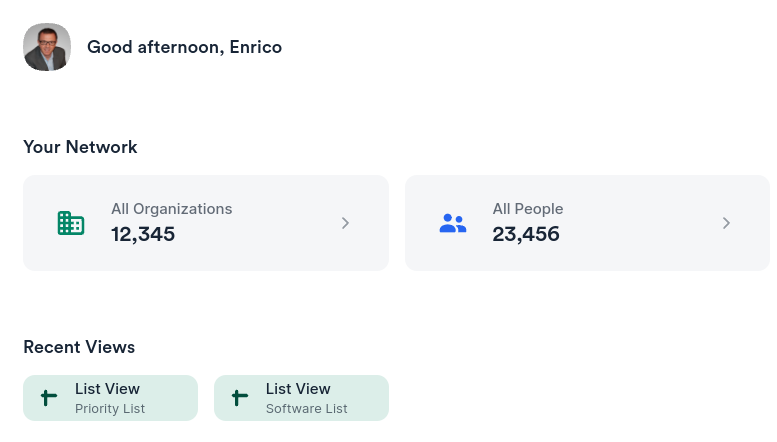
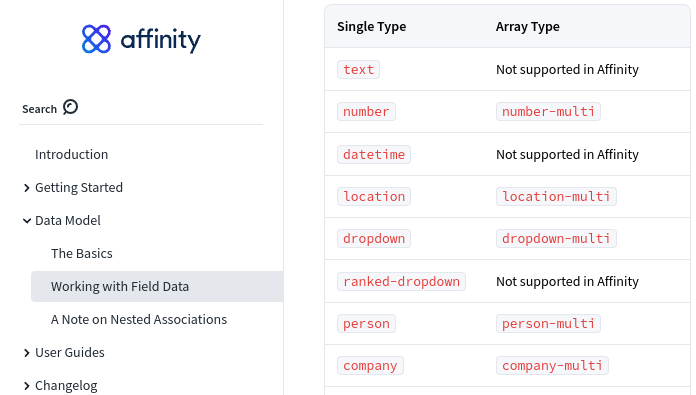
Integration and API technical information
Summary
It might take some time to understand the initial nuances of the API. The documentation is sufficient and helpful. It might require multiple calls to achieve a relatively simple task. Once done though, it works well and it provides most of the needed functionality.
Authentication
- The authentication is straightforward, with the Authorization Bearer token, as a static API key
Other capabilities
- Affinity supports outbound Webhooks to notify downstream systems of changes, which is good
Peculiarities and comments as of July 2024
- Affinity.co has two API versions
- While V2 allows for more granular listing of records, it currently does not cover all the functionalities of V2, so for an integration you might still have to mix and match depending on what the need is
- It is relatively easy and linear to use standard HTTP connectors of any kind to interact with the API
- The API (V1) has an odd behaviour for writing to fields, which can increase integration complexity. First of all you need to know the field ID you are writing into (for the list entry or for the global entry), then you need to know if a field value already exists for the record or not, and based on that, complete a different call
- The API (V1) somewhat forces some logic into integrations, to transform different field types based on the actual data type contained. V2 of the API is better as it easily gives more information as part of the record
- The API (both V1 and V2) does not currently have a comprehensive and granular search capability at this stage. V2 allows integrations to leverage saved filters, which is a huge step forward
- In general if something is possible with V2, it is going to be easier and less API intensive, so our recommendation is to use V2 where available, and fall back on V1 where not