Seamless CRM and accounting software integration
Streamline your operations by integrating your CRM with Xero accounting software. Enable your team with real-time visibility, reduce manual work, and improve data accuracy.
Our tailored approach ensures every integration aligns with your unique processes. From syncing contacts and invoices to automating workflows, we connect Xero with CRMs.

Share your unique Xero integration needs
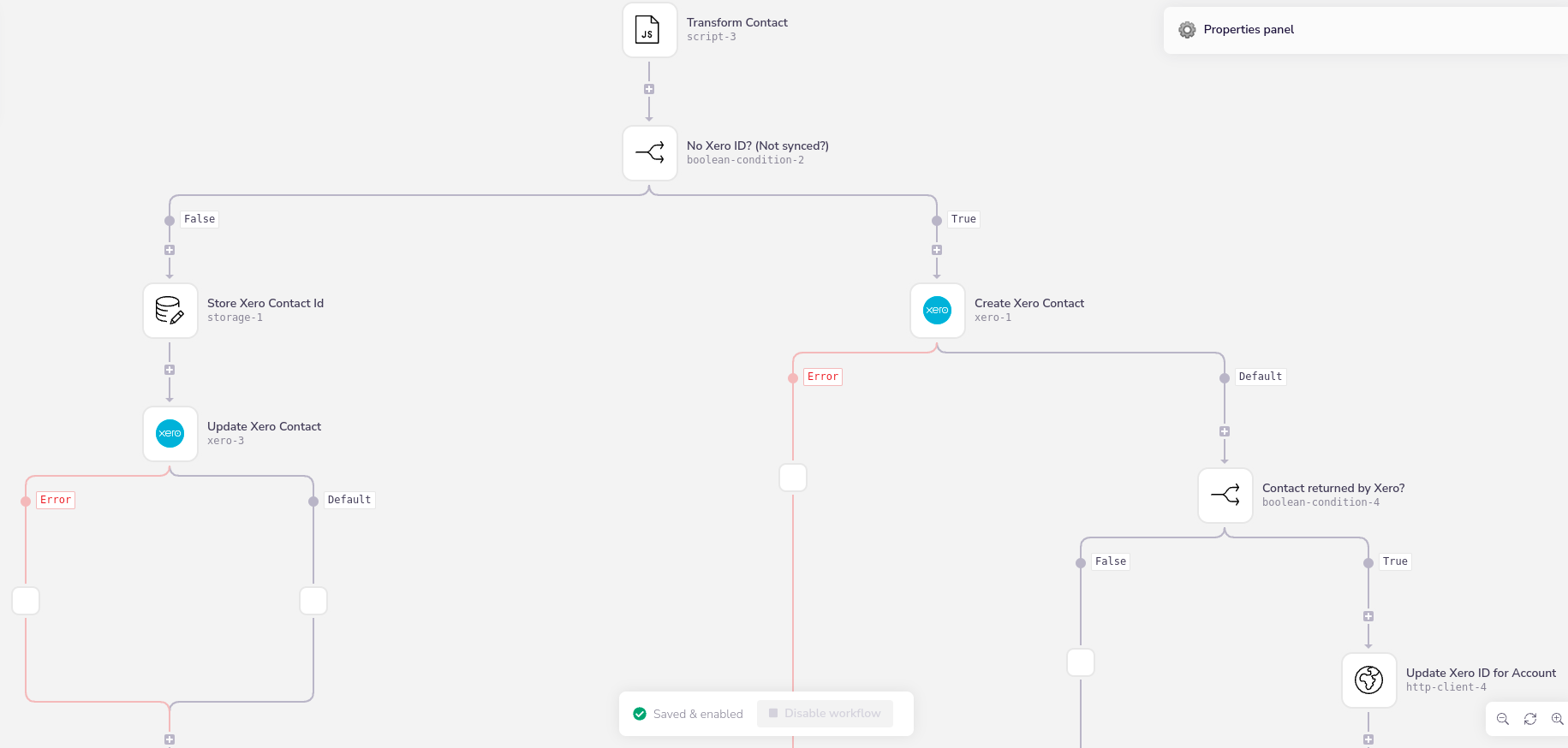
Xero integrations for CRM and accounting workflows
Integrate Xero with your CRM to automate workflows, reduce manual work, and improve accuracy. Whether you use Sugar, Salesforce, HubSpot, SmartSuite, Affinity.co or Airtable, our tailored integrations align with your unique business needs.
By leveraging platforms like Tray.ai, Workato, and n8n, we create robust solutions to sync contacts, invoices, and line items, automate payment tracking, and ensure real-time data accuracy. Our process-driven approach transforms operations, empowering your team to save time and resources.
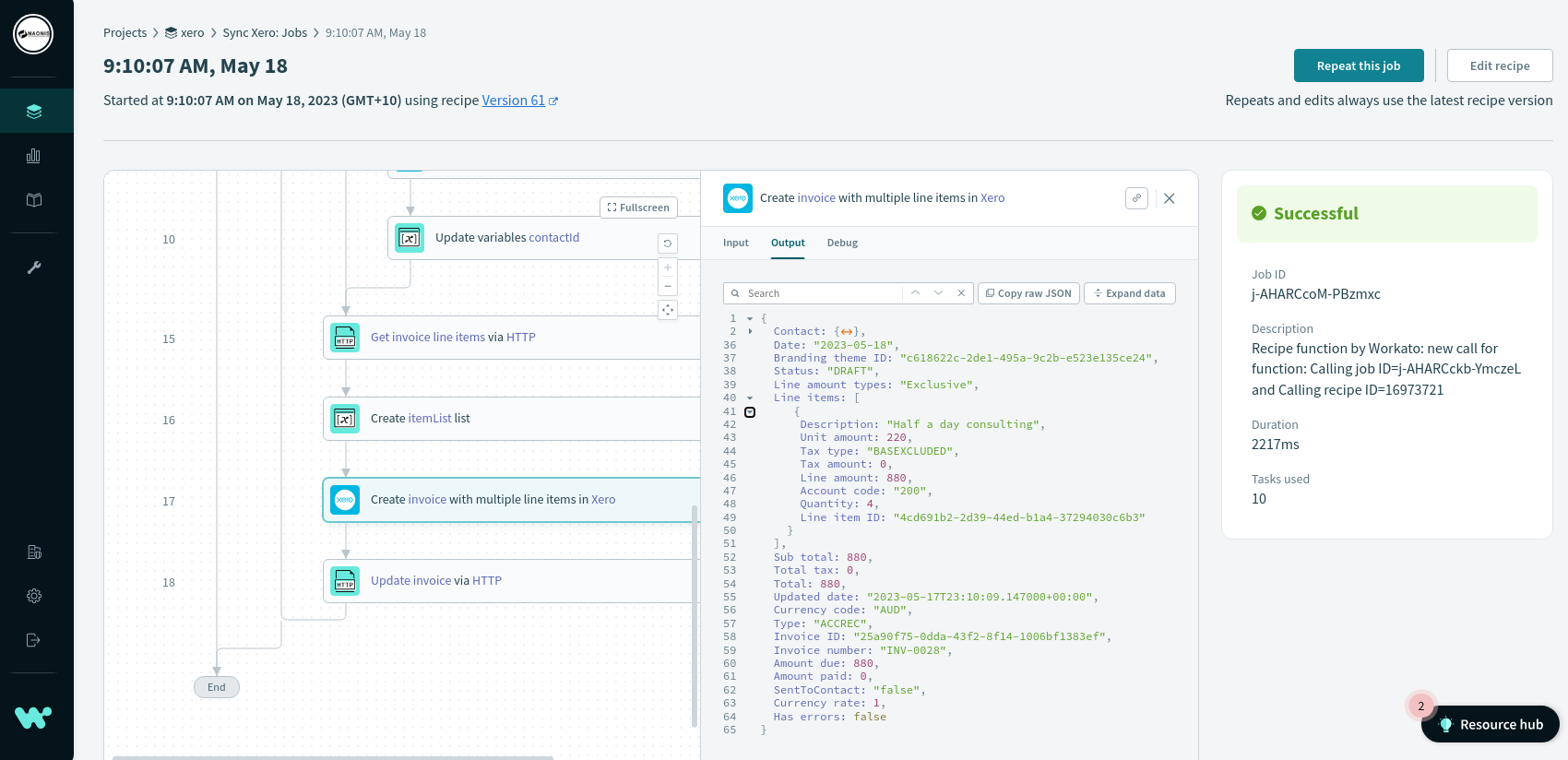
Sync your CRM with Xero for accurate accounting
Eliminate duplicate data and reduce manual effort
Manual data entry between your CRM and Xero can lead to errors and inefficiencies. With our integrations, you can:
- Automatically sync contacts between your CRM and Xero.
- Ensure accounts and customer data are always up-to-date.
- Generate invoices seamlessly when deals close or opportunities progress.
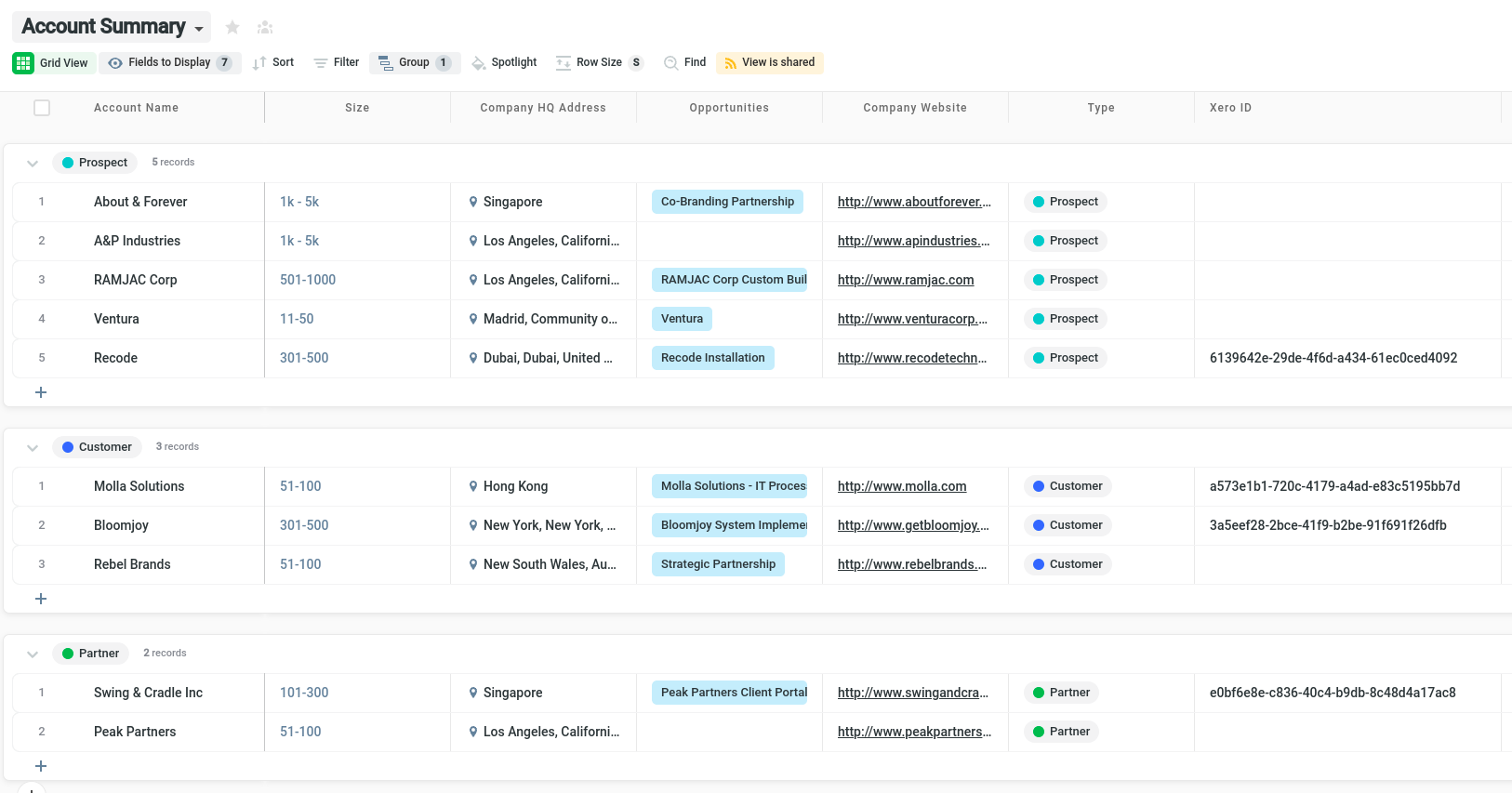
For example, sales opportunities or projects logged in HubSpot or SmartSuite can automatically create corresponding invoices in Xero.
Schedule a meeting - Discuss your challenges
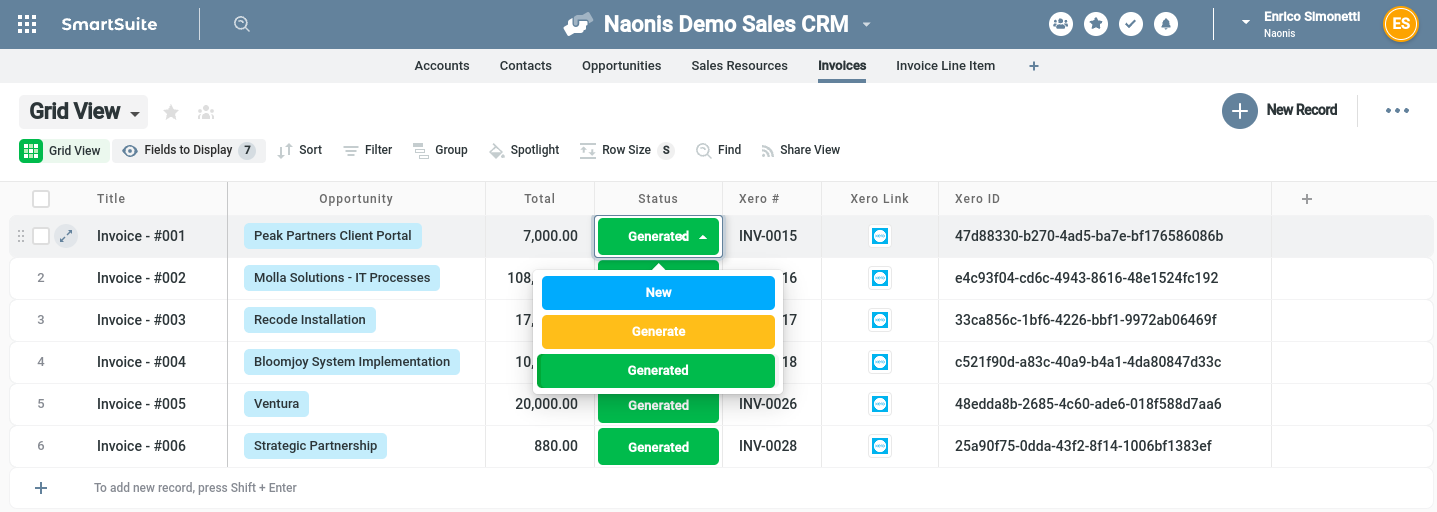
Automate Xero workflows with Tray.ai, Workato, and n8n
Powerful tools, flexible solutions
We customize Xero integrations based on your unique business needs. By using platforms like Tray.ai, Workato or n8n, we can automate:
- Invoice creation: Generate Xero invoices with multiple line items when deals are updated in your CRM.
- Payment tracking: Update the payment status automatically in your CRM when invoices are marked as paid in Xero.
- Line item management: Sync detailed product line items between the CRM and Xero invoices.
These integrations ensure seamless communication between your accounting and sales processes, eliminating repetitive tasks.
Contact us to integrate Xero with your CRM
Real-time Xero invoice and account syncing
Streamline your invoicing process
Manually generating and managing invoices can delay payments and impact cash flow. Integrate Xero with your CRM to:
- Auto-generate invoices based on CRM deals, projects, or tasks.
- Sync line items with precision, reducing manual adjustments.
- Track payments back into the CRM, ensuring up-to-date financial records.
- Create and update customers information automatically.
Key benefits:
- Save time by eliminating repetitive tasks and duplicated data entry.
- Improve financial accuracy and reduce human errors.
- Gain real-time visibility into invoices and payment statuses.
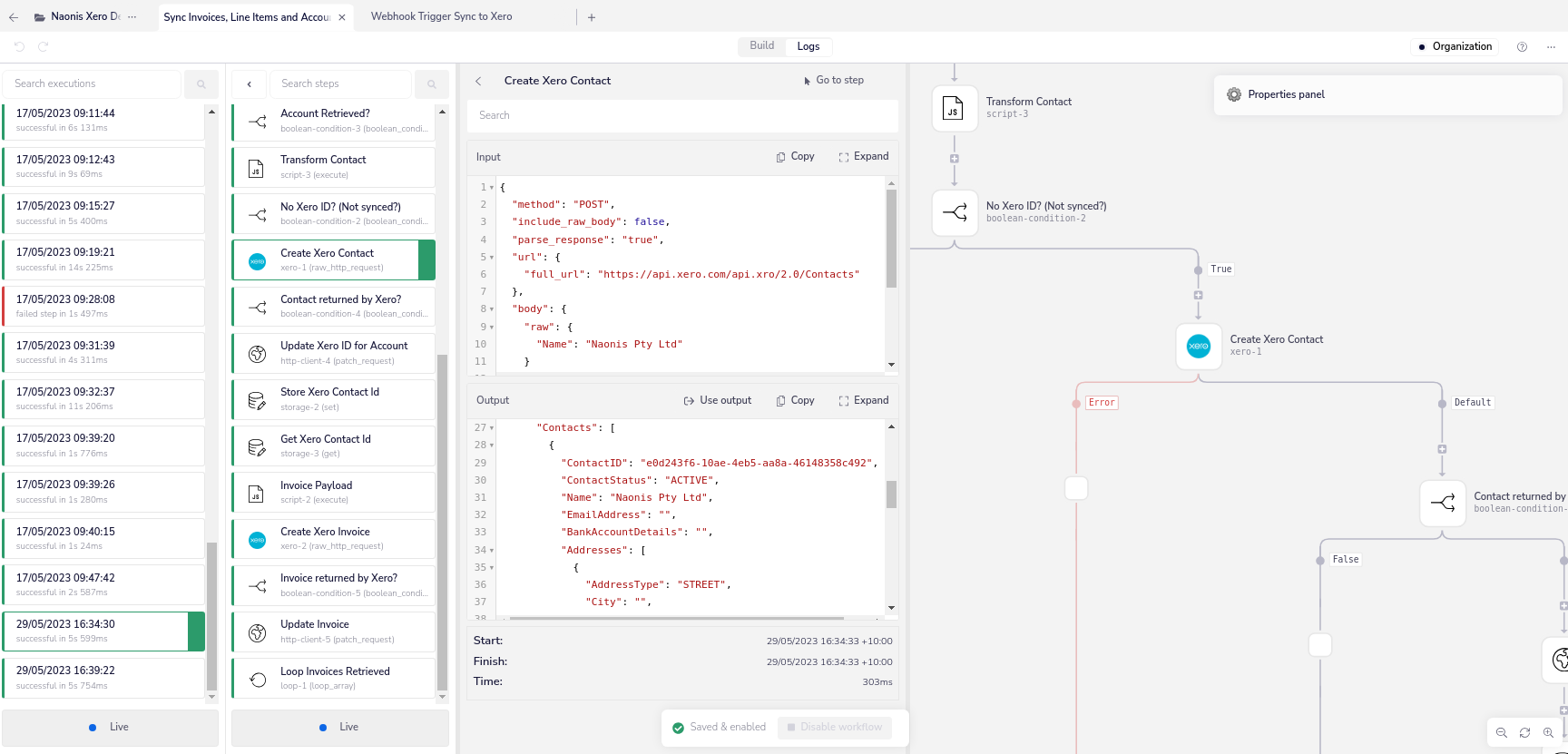
Why choose us for your Xero integrations?
We understand that every business has unique processes and requirements. That’s why our integrations are:
- Customer driven: Design solutions to address your specific needs, not a one-size-fits-all half working approach.
- Flexibility on tools: Build using platforms like Tray.ai, n8n, or Workato based on your preferences and workflows.
- CRM agnostic: We can work with leading CRMs like HubSpot, SmartSuite, Salesforce, Affinity, SugarCRM and Airtable.
Integrating Xero with your CRM and automation tools eliminates friction, saves time, and improves your financial accuracy. We help you design integrations that work for your business, tailored to your workflows and requirements.

